Etox
Gamer | NoobDivine
LEVEL 5
70 XP
First of all you will need these programs/files:
DBC Editor
MPQ Editor
Faction.dbc
FactionTemplate.dbc
Start off with opening Faction.dbc and scroll all the way to the bottom and make a new row or edit an existing one.
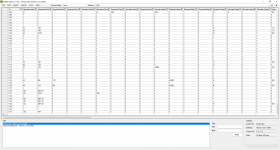
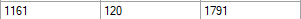
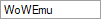
You have to remember the ID (1161)
Then we open FactionTemplate.dbc. Scroll all the way to the bottom again, and create a new row like below. (first ID is unique)
1 = ID
2 = Faction ID
4 = Faction Group (under horde, alliance etc)
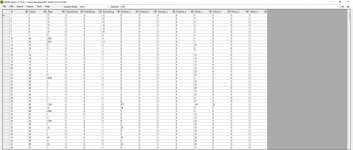

1161 is our faction ID that we just made. Faction group is where you want the reputation bar to grouped in the reputation panel like below!

Hope you liked the quick tutorial!
@JadaDev has a good tutorial HERE on how to create an MPQ!
DBC Editor
MPQ Editor
Faction.dbc
FactionTemplate.dbc
Start off with opening Faction.dbc and scroll all the way to the bottom and make a new row or edit an existing one.
- #0 - ID (Unique ID for each faction.)
- #1 - ID (Each faction that has gainable rep has a unique ID. All factions that you can not gain rep with have -1.)
- #2 - Friendly RaceMask (690 for Horde, 1101 for Alliance and 1791 for Neutral.)
- #3 - Hostile Racemask (See above.)
- #10 - BaseRep (The amount of reputation each player starts off with. 0 = Neutral, -42000 = Hated etc...)
- #14 - FactionFlags (I don't know many of them, but 16 disables the "At War" option in the reputation tab and 12 is used for categories.)
- #18 - FactionParent (This is which "Category" your faction falls under, note that you must make a separate row/faction for the category.
- #23 - FactionName (Pretty self-explanatory.)
- #40 - FactionDescription (A brief description of the faction, it's the text you see with each faction in the reputation tab. Note that you won't be able to scroll down in-game, so keep it short.)
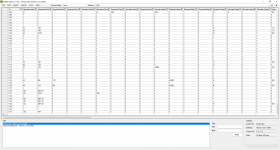
You have to remember the ID (1161)
Then we open FactionTemplate.dbc. Scroll all the way to the bottom again, and create a new row like below. (first ID is unique)
1 = ID
2 = Faction ID
4 = Faction Group (under horde, alliance etc)
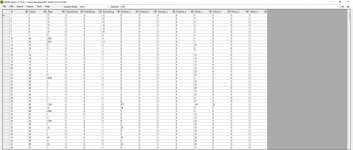
1161 is our faction ID that we just made. Faction group is where you want the reputation bar to grouped in the reputation panel like below!

Hope you liked the quick tutorial!
@JadaDev has a good tutorial HERE on how to create an MPQ!