Etox
Gamer | NoobDivine
LEVEL 5
70 XP
Hey, this is kind of a guide for the new guys. And not really sure if this is how its done anymore since I havent been working with wow emulation for a while.
The first thing you gotta do is make sure your autobroadcast is set on in the worldserver config. (Put it to 1 to enable it)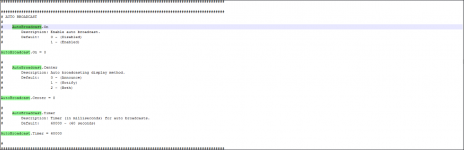
Then go into your world database, there should be a autobroadcast table where you can put in your text.

When you have done this, this is how it should look ingame.
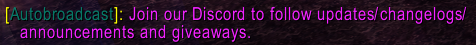
To change the autobroadcast to your server name for example then you can run this query:
UPDATE `trinity_string` SET `content_default` = '|cffffff00[|c00077766NameHere|cffffff00]: |cFFF222FF%s|r' where `entry` = '11000';
So for example it could be something like this:
UPDATE `trinity_string` SET `content_default` = '|cffffff00[|c00077766WoWEmu|cffffff00]: |cFFF222FF%s|r' where `entry` = '11000';
To edit color you can change this. (The red area)
UPDATE `trinity_string` SET `content_default` = '|cffffff00[|c00077766WoWEmu|cffffff00]: |cFFF222FF%s|r' where `entry` = '11000';
I have some color codes below:
BLUE |cff0000ff
PURPLE |cffDA70D6
GREEN |cff00ff00
RED |cffff0000
GOLD |cffffcc00
GOLD2 |cffFFC125
GREY |cff888888
WHITE |cffffffff
SUBWHITE |cffbbbbbb
MAGENTA |cffff00ff
YELLOW |cffffff00
ORANGEY |cffFF4500
CHOCOLATE |cffCD661D
CYAN |cff00ffff
IVORY |cff8B8B83
LIGHTYELLOW |cffFFFFE0
Hopefully someone finds this useful!
The first thing you gotta do is make sure your autobroadcast is set on in the worldserver config. (Put it to 1 to enable it)
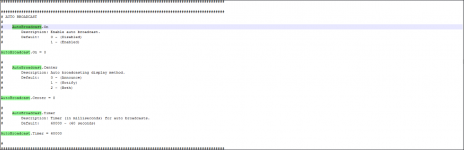
Then go into your world database, there should be a autobroadcast table where you can put in your text.

When you have done this, this is how it should look ingame.
To change the autobroadcast to your server name for example then you can run this query:
UPDATE `trinity_string` SET `content_default` = '|cffffff00[|c00077766NameHere|cffffff00]: |cFFF222FF%s|r' where `entry` = '11000';
So for example it could be something like this:
UPDATE `trinity_string` SET `content_default` = '|cffffff00[|c00077766WoWEmu|cffffff00]: |cFFF222FF%s|r' where `entry` = '11000';
To edit color you can change this. (The red area)
UPDATE `trinity_string` SET `content_default` = '|cffffff00[|c00077766WoWEmu|cffffff00]: |cFFF222FF%s|r' where `entry` = '11000';
I have some color codes below:
BLUE |cff0000ff
PURPLE |cffDA70D6
GREEN |cff00ff00
RED |cffff0000
GOLD |cffffcc00
GOLD2 |cffFFC125
GREY |cff888888
WHITE |cffffffff
SUBWHITE |cffbbbbbb
MAGENTA |cffff00ff
YELLOW |cffffff00
ORANGEY |cffFF4500
CHOCOLATE |cffCD661D
CYAN |cff00ffff
IVORY |cff8B8B83
LIGHTYELLOW |cffFFFFE0
Hopefully someone finds this useful!