Etox
Gamer | NoobDivine
LEVEL 5
70 XP
Files needed:
MPQ Editor
patch-enUS-3.MPQ
GlobalStrings.lua
Open up your MPQ Editor and go to data/enus/patch-enUS-3.MPQ open it up.
Inside the patch go to Interface/FrameXML/GlobalStrings.lua

Extract GlobalStrings.lua anywhere (so its backed up).
CTRL + F then search for ITEM_HEROIC
Then change ITEM_HEROIC = "HEROIC";
ITEM_HEROIC = "WOWEMU";
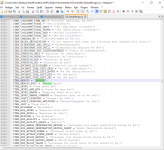
Save the file, if you use this for a custom server then make a new patch and add these folders: Interface/FrameXML/ and then add GlobalStrings.lua into that folder.
MPQ Editor
patch-enUS-3.MPQ
GlobalStrings.lua
Open up your MPQ Editor and go to data/enus/patch-enUS-3.MPQ open it up.
Inside the patch go to Interface/FrameXML/GlobalStrings.lua

Extract GlobalStrings.lua anywhere (so its backed up).
CTRL + F then search for ITEM_HEROIC
Then change ITEM_HEROIC = "HEROIC";
ITEM_HEROIC = "WOWEMU";
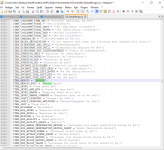
Save the file, if you use this for a custom server then make a new patch and add these folders: Interface/FrameXML/ and then add GlobalStrings.lua into that folder.