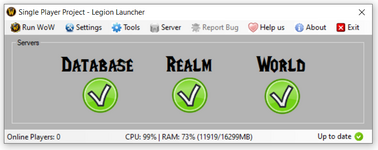Kaznam
Member
LEVEL 1
105 XP
Heya, looking for a little help. I've got Ashamoncore0.3_Full Revised setup and I'm having trouble logging in. The server starts fine (all 3 green lights) and I've setup an account through the world server console successfully.
Running the .exe client through the repack folder allows me to login to character select screen but fails almost immediately from a LUA error (Green Bars)
Running the .exe client through my non-repack client (7.3.5) allows me to see the server list, but it displays the Trinity server as red and the pop as incompatible, booting me immediately when I try to login to the server.
Thoughts?
Running the .exe client through the repack folder allows me to login to character select screen but fails almost immediately from a LUA error (Green Bars)
Running the .exe client through my non-repack client (7.3.5) allows me to see the server list, but it displays the Trinity server as red and the pop as incompatible, booting me immediately when I try to login to the server.
Thoughts?