mikes30
Morteduvol
LEVEL 3
90 XP
A couple of days ago I came across a big issue where I'd increase the stats of spell casters in my server but the damage would remain the same (3,000) with a character level of 200 however i noticed when using a level 80 character spells would deal a lot more (300,000). I spent days looking for a fix and couldn't find a guide anywhere or anything until someone pointed me into the right direction. Back to topic, the issue became this:
Level 80 Character = 300k Damage
Level 200 Character = 3k Cap damage (Using same items and spell rank)
The root of this issue was this: https://wowpedia.fandom.com/wiki/Downranking#Wrath_of_the_Lich_King
A system put in place to "Downscale" a spell's strength (Damage/Healing) depending on how far away you are from the level the spell was meant for that way it prevents scaling. This is only a issue when setting the max-level of your sever above 80.
The fix is simple, use your .dbc editor of choice. I recommend WoWSpellEditor which i'll be using for this guide.
1. Find the SpellID of the max rank spell you'll fix (the spell rank you'll be using).
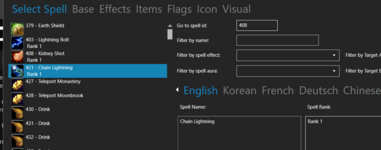
2. Now, go into the Base tab and change the "Max Level" column over to the max level of your server or 255.
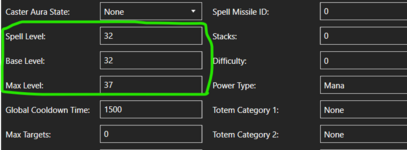
3. Once you're done click "Save Spell Changes"
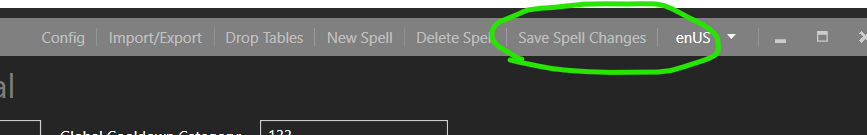
4. Click "Import/Explort"

5. Now export the DBC files.
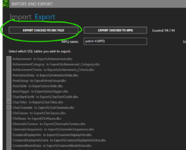
6. Now go into the "Export" folder inside the apps directory and find the altered Spell.dbc file
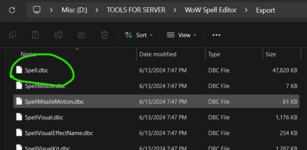
7. To finish, go into your WoW Server Folder, Find your "dbc" folder and simply drop the altered "Spell.dbc" file in to replace the old.
8. Start your server and done!
If you need any clarification or further help leave a comment!
Level 80 Character = 300k Damage
Level 200 Character = 3k Cap damage (Using same items and spell rank)
The root of this issue was this: https://wowpedia.fandom.com/wiki/Downranking#Wrath_of_the_Lich_King
A system put in place to "Downscale" a spell's strength (Damage/Healing) depending on how far away you are from the level the spell was meant for that way it prevents scaling. This is only a issue when setting the max-level of your sever above 80.
The fix is simple, use your .dbc editor of choice. I recommend WoWSpellEditor which i'll be using for this guide.
1. Find the SpellID of the max rank spell you'll fix (the spell rank you'll be using).
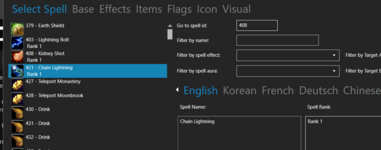
2. Now, go into the Base tab and change the "Max Level" column over to the max level of your server or 255.
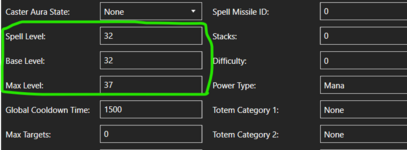
3. Once you're done click "Save Spell Changes"
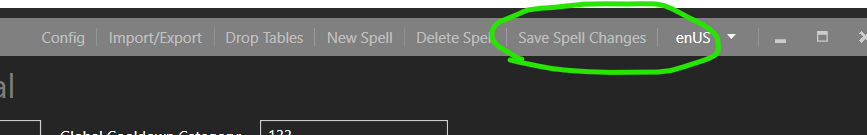
4. Click "Import/Explort"

5. Now export the DBC files.
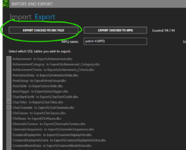
6. Now go into the "Export" folder inside the apps directory and find the altered Spell.dbc file
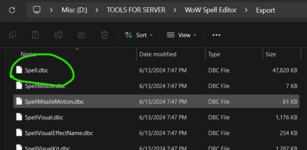
7. To finish, go into your WoW Server Folder, Find your "dbc" folder and simply drop the altered "Spell.dbc" file in to replace the old.
8. Start your server and done!
If you need any clarification or further help leave a comment!
