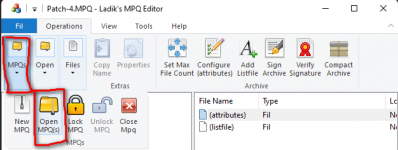Etox
Gamer | NoobDivine
LEVEL 5
70 XP
Hey, I am gonna show you how you can make a custom title 
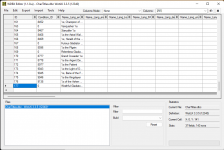
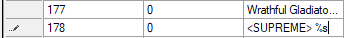
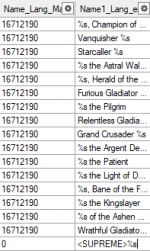
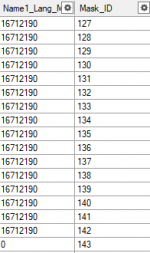
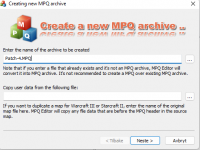


- First you need to download a DBC Editor and a MPQ editor.
- Go into your DBC folder (make sure to make a copy in case anything goes wrong)
- Find 'CharTitles.dbc'.
- Now open the DBC it should look like this:
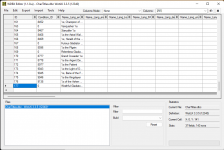
- Scroll down to the bottom, add a ID for your new title for example 178 (which will be the id ingame)
- So here you can see I've put in <SUPREME> as the title and %s (which is your ingame name) so ingame it would look like <SUPREME> Etox (the %s is where the name will be)
- Now go to row 20, there you will add the same as row 3.
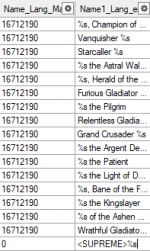
- Then when you go all the way to the right you will find mask_id make sure its an unique number like on the picture.
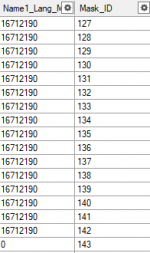
- Save your DBC then proceed to open the MPQ editor.
- Create a new patch.
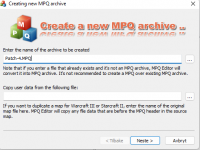
- Remember to make a folder in the MPQ that says DBFilesClient

- Then press files - add files and and put CharTitles.dbc inside the folder.

- Close the MPQ and add it to your wow folder (remember to have your updated DBC file in your dbcs folder
- Start your server up and .title add 178
Attachments
Last edited: