Etox
Gamer | NoobDivine
LEVEL 5
70 XP
Hey, today I wanna show you how to change your map into an instance (example a custom map or whatever)
This does of course not include the scripting etc.
So the things you need is a DBC Editor and a MPQ Editor.
And the things we're gonna edit is:
Map.dbc
MapDifficulty.dbc
1: party
2: raid
3: pvp
4: arena
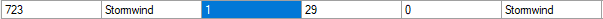
#1 - MapID (The MapID of your map, in my case 725.)
#2 - Difficulty Flag (0: Normal, 1: Heroic)
#20 - Reset Timer in seconds(This is the duration until the instance is reset, AKA lock-out duration. 86400 = 24 hours etc...)
#21 - Max Players (Basically how many players that are allowed in the instance. 5, 10, 25, 40 etc...)
#22 - StringDifficulty (This should match the amount of players and normal/heroic flag. See table below for more information.)
1 = RAID_DIFFICULTY_40PLAYER
77 = RAID_DIFFICULTY_10PLAYER
102 = RAID_DIFFICULTY_25PLAYER
127 = DUNGEON_DIFFICULTY_5PLAYER
198 = DUNGEON_DIFFICULTY_5PLAYER_HEROIC
232 = RAID_DIFFICULTY_20PLAYER
1327 = RAID_DIFFICULTY_10PLAYER_HEROIC
1359 = RAID_DIFFICULTY_25PLAYER_HEROIC
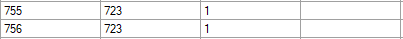
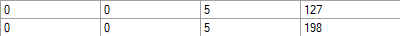
VALUES ('723','0','','0');
Then you're good to go, update your patch, and your dbc files
This does of course not include the scripting etc.
So the things you need is a DBC Editor and a MPQ Editor.
And the things we're gonna edit is:
Map.dbc
MapDifficulty.dbc
- I am going to change stormwind to a 5 man dungeon.
- So go a head and change column 3 to 1
1: party
2: raid
3: pvp
4: arena
- And thats it for map.dbc (If you're making it 100% custom you can edit alot more stuff, like loading screens etc in this dbc file) save and close.
- Then we open MapDifficulty.dbc:
#1 - MapID (The MapID of your map, in my case 725.)
#2 - Difficulty Flag (0: Normal, 1: Heroic)
#20 - Reset Timer in seconds(This is the duration until the instance is reset, AKA lock-out duration. 86400 = 24 hours etc...)
#21 - Max Players (Basically how many players that are allowed in the instance. 5, 10, 25, 40 etc...)
#22 - StringDifficulty (This should match the amount of players and normal/heroic flag. See table below for more information.)
1 = RAID_DIFFICULTY_40PLAYER
77 = RAID_DIFFICULTY_10PLAYER
102 = RAID_DIFFICULTY_25PLAYER
127 = DUNGEON_DIFFICULTY_5PLAYER
198 = DUNGEON_DIFFICULTY_5PLAYER_HEROIC
232 = RAID_DIFFICULTY_20PLAYER
1327 = RAID_DIFFICULTY_10PLAYER_HEROIC
1359 = RAID_DIFFICULTY_25PLAYER_HEROIC
- So we make a new row in the dbc so below I've made stormwind a 5-man dungeon both normal and heroic.
- And thats it for the DBC part, the last thing you gotta do is open your database and run this query: (723 is the mapID)
VALUES ('723','0','','0');
Then you're good to go, update your patch, and your dbc files
Last edited:
Liked By 13 members :
