splicho
Emudevs FounderAdministrator
LEVEL 248
35 XP
Hi,
Emudevs employs a Resource Manager for efficient organization and storage of files. This approach ensures a clearer overview of our resources and simplifies the process of searching for specific items.
Contrary to other forums where users typically share plain links, the upload procedure on Emudevs may seem a bit more involved at first. However, it's straightforward once you follow these steps:
However, it is quite easy to understand. Just follow the below steps.

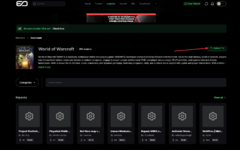
That's all there is to it. After the upload, the Resource Manager will automatically generate a topic for your file. If you have any questions or need further assistance, feel free to ask.
Emudevs Staff
Emudevs employs a Resource Manager for efficient organization and storage of files. This approach ensures a clearer overview of our resources and simplifies the process of searching for specific items.
Contrary to other forums where users typically share plain links, the upload procedure on Emudevs may seem a bit more involved at first. However, it's straightforward once you follow these steps:
However, it is quite easy to understand. Just follow the below steps.
- Navigate to our Resource Portal.
- Choose the game for which you want to upload a file.
- Click on the "Upload Files" button located at the top of the page.

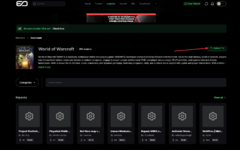
That's all there is to it. After the upload, the Resource Manager will automatically generate a topic for your file. If you have any questions or need further assistance, feel free to ask.
Emudevs Staff