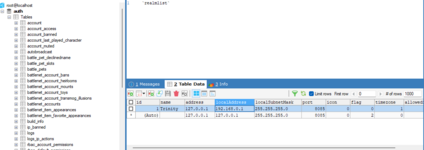Troya
Contributorcontributor
LEVEL 32
191 XP
I have a issue at hosting World of Warcraft 3.3.5 Public.
I'm testing sunwell core, and it is a bit old one.
I have 2 PC, 1. is my main machine, and 2. is server machine.
I have public IP and all ports are open. There is no issue to players log in-game, it is only problem from me to log in-game.
Due my IP change i use domain system to update ip and i do not need overwrite everytime new ip.
Let me better explaine.
Server Machine:
IP is : domain.com and in auth-realmlist-address is domain.com
All players can log in-game and have no issue. However on my main pc i put in wow realmlist eternal ip of server machine set realmlist 192.168.0.173
and i was able log-in with account but can't open realm to make character.
If i set domain.com in wow realmlist such as set realmlist domain.com it will not even able conect to account.
Here is how auth-realmlist look
Id, name, address, port, icon, flag, timezone, allowedSecurityLevel, population, gamebuild
1, test, domain.com , 8085 , 0, 0, 1, 0, 0, 12340
I belive the issue is what it is a older version of auth and it do not have ExternalLocation and mask and that reason don't giv me access form my main pc to log in-game.
Is the issue fixable or i will need recode realmlist.cpp in the source
Note this is home hosting, on new version of TC which have externalLocation, mask work fine public and local log in-game.
I'm testing sunwell core, and it is a bit old one.
I have 2 PC, 1. is my main machine, and 2. is server machine.
I have public IP and all ports are open. There is no issue to players log in-game, it is only problem from me to log in-game.
Due my IP change i use domain system to update ip and i do not need overwrite everytime new ip.
Let me better explaine.
Server Machine:
IP is : domain.com and in auth-realmlist-address is domain.com
All players can log in-game and have no issue. However on my main pc i put in wow realmlist eternal ip of server machine set realmlist 192.168.0.173
and i was able log-in with account but can't open realm to make character.
If i set domain.com in wow realmlist such as set realmlist domain.com it will not even able conect to account.
Here is how auth-realmlist look
Id, name, address, port, icon, flag, timezone, allowedSecurityLevel, population, gamebuild
1, test, domain.com , 8085 , 0, 0, 1, 0, 0, 12340
I belive the issue is what it is a older version of auth and it do not have ExternalLocation and mask and that reason don't giv me access form my main pc to log in-game.
Is the issue fixable or i will need recode realmlist.cpp in the source
Note this is home hosting, on new version of TC which have externalLocation, mask work fine public and local log in-game.