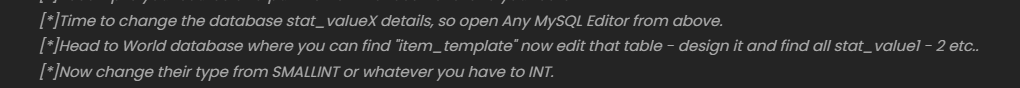JadaDev
reaper-wow.comLegend
LEVEL 11
100 XP
- Locate your ObjectMgr.cpp -> \src\server\game\Globals
- Scroll down to line 2748
Greetings everyone, this tutorial will explain how to remove the stat cap when making items with stats above 32767.
Requirements :
- Any MySQL Editor [ HeidiSQL - SQLyog - Navicat ]
- Any Text Editor [ Default NotePad - NotePad++ - Visual Code ]
- Source Code
- Database Access
- Open Source and Put in the Search Tab " ObjectMgr.cpp " Can be found under \src\server\game\globals.
- Edit the file using any of the text editors we mentioned and head to line 2700+.
- Now Search for [GetInt16] without [].
- You should see something similar to
itemTemplate.ItemStat.ItemStatValue = int32(fields[29 + i * 4 + 1].GetInt16());
Plain text
Select All
[*]Change [GetInt16] to [GetInt32] without []
[*]It should now looks like this
itemTemplate.ItemStat.ItemStatValue = int32(fields[29 + i * 4 + 1].GetInt32());
Plain text
Select All
[*]Recompile your source and put the new worldserver.exe to your core.
[*]Time to change the database stat_valueX details, so open Any MySQL Editor from above.
[*]Head to World database where you can find "item_template" now edit that table - design it and find all stat_value1 - 2 etc..
[*]Now change their type from SMALLINT or whatever you have to INT.
[*]Close and you're all good to go.
[*]ALWAYS SAVE BACKUP BEFORE DOING ANYTHING