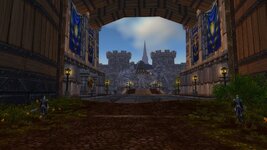Just copy the Data folder and Wow.exe in the World of Warcraft folder.
- Delete old texture pack patch-4 up to patch-Z.
- Delete Cache folder.
- Delete WTF folder.
- Client Spanish(esES) , Spanish(esMX) , English(enUS) , English(enGB) ;
- Textures Shields HD(Classic);
- HD Armor Textures(Classic/TBC/Wotlk);
- HD Models of Characters;
- HD models of NPCs;
- HD Creatures models;
- HD Mounts models;
- World HD texture;
- HD Water Texture;
- Start Screen(Shadowlands);
- Character Creation Screen (Shadowlands);
- Dark interface;
- New Interface character information;
- New Spellbook Interface;
- New Visual Effects Skills;
- New models of armor Tier 1 to 10 (PVE);
- New Dungeon 1 to 3 armor models (PVE);
- New models of Tabards;
- New models of Layers;
- New models of Weapons and Shields;
- Removed the Blizzard + Lich King Logo;
- Removed news board on Home Screen;
- Delete old texture pack patch-4 up to patch-Z.
- Delete Cache folder.
- Delete WTF folder.
- Client Spanish(esES) , Spanish(esMX) , English(enUS) , English(enGB) ;
- Textures Shields HD(Classic);
- HD Armor Textures(Classic/TBC/Wotlk);
- HD Models of Characters;
- HD models of NPCs;
- HD Creatures models;
- HD Mounts models;
- World HD texture;
- HD Water Texture;
- Start Screen(Shadowlands);
- Character Creation Screen (Shadowlands);
- Dark interface;
- New Interface character information;
- New Spellbook Interface;
- New Visual Effects Skills;
- New models of armor Tier 1 to 10 (PVE);
- New Dungeon 1 to 3 armor models (PVE);
- New models of Tabards;
- New models of Layers;
- New models of Weapons and Shields;
- Removed the Blizzard + Lich King Logo;
- Removed news board on Home Screen;
Liked By 55 members :